
Building Real-Time Embedded Systems Apps for Industrial Automation
Learn how to design, develop, and optimize real-time embedded systems apps for industrial automation. Step-by-step guide covers everything you need in 2025
Industrial automation enabled unparalleled productivity and efficiency for businesses across multiple sectors, primarily manufacturing, agriculture, and healthtech.
At its core are embedded systems — working silently to provide precise control, monitoring, and operation.
In simple terms, an embedded system is the pairing of software and hardware to build task-specific devices. These are often integrated into larger systems, which are made for more complex tasks.

While hardware components are the muscles of an embedded system, the software is the brain or neural network that makes it function.
We're talking about embedded systems apps, firmware, drivers, bootloaders, and Real-Time Operating Systems (RTOS).
In this post, we'll take a look at a particular type of embedded systems software: real-time embedded systems apps.
More specifically, we'll unveil what they are, how they work, and the intricate art of developing them.
But first, a quick introduction.
What are the Different Types of Embedded Systems Software?
Here's a quick rundown of the types of embedded systems software and how they differ:
- Firmware — Pertains to a type of low-level software that controls the core functions of hardware. Firmware is usually embedded into non-volatile memory, like Read-Only Memory (ROM), flash memory, and Erasable Programmable Read-Only Memory (EPROM).
- Real-Time Operating System (RTOS) — A type of operating system in embedded systems bound by strict and predictable timing requirements. In simple terms, the primary purpose of an RTOS is to ensure tasks are executed on schedule.
- Device Drivers — In embedded systems, drivers enable hardware peripherals to communicate with software (and vice versa). They work by translating data signals or commands into actual hardware operations, like parsing temperature measurements, displaying pixel data, and reading voltage levels.
- Applications — A type of embedded systems software designed for user-facing tasks. Embedded systems apps are installed on top of low-level software (e.g., firmware and RTOS) as an abstraction layer, allowing humans to configure or execute functions.
- Middleware — As the name suggests, this type of embedded systems software mediates the communication between an application and hardware or other low-level software (i.e., operating system). Some examples of middleware are networking stacks, graphics libraries, and database middleware.
Aside from the examples listed above, there are also real-time embedded systems apps.
Just like embedded systems apps, these are software developed for user-facing tasks. The key difference is that real-time apps follow stringent timing constraints, be it for the sake of safety, performance, or stability of the system's operation.
Examples of Real-Time Embedded Systems Applications in Industrial Automation
Real-time embedded systems apps are critical in industrial automation, where consistency and predictability are paramount.
To better understand this, let's go over a few real-world examples:
1. Programmable Logic Controllers (PLCs)
PLCs are initially designed to replace complex and cumbersome electromechanical relay systems, executing automated control functions in industrial applications through a more usable software interface. Some of their primary functions include synchronizing machinery in manufacturing lines, controlling conveyors, and managing automated quality control stations.
2. Human-Machine Interfaces (HMIs)
While HMIs and PLCs are often used together, both types of embedded systems perform different functions. In simple terms, the primary use case of HMIs is to allow human operators to control and monitor industrial processes (whereas PLCs execute pre-programmed control logic).
3. Supervisory Control and Data Acquisition (SCADA)
SCADA systems provide human operators with a bird's-eye view of entire production lines. These systems aggregate and compile real-time sensor data into graphical dashboards, which may also come with digital controls for fine-tuning processes and system parameters.
4. Distributed Control System (DCS)
Similar to SCADA systems, a DCS is also a type of embedded system for monitoring and controlling automated processes. But although SCADA is used for broader data acquisition across distributed systems, DCS is designed for localized, real-time process control (i.e., ABB 800xA for remote monitoring and control of industrial processes).
5. Industrial Internet of Things (IoT) Platforms
These embedded systems facilitate the connectivity and exchange of data and instructions between industrial IoT machines. Other systems like SCADAs, HMIs, and PLCs may also use IIoT systems for more streamlined process automation, monitoring, and preventive maintenance.
Benefits of a Real-Time Embedded System App
Although the software side of real-time embedded systems may not always include a user-facing app, having one comes with huge benefits:
- Customizable Functionality — User-facing applications allow real-time embedded systems to perform tasks with custom parameters. Depending on the app's design, users can also modify the system's behavior without flashing or tweaking low-level software, like the firmware.
- Scalability and Flexibility — Real-time embedded systems can be updated and expanded with just a fraction of the work required through direct firmware reprogramming or on-hardware upgrades. Apps can also be retooled for different operating systems, including Android or iOS for smartphones and Windows or macOS for computers.
- Lower Barrier to Entry — By eliminating the need to mess with low-level software or perform on-device tasks, apps lower the required level of technical expertise to operate real-time embedded systems. Of course, this depends on the user interface design of the embedded systems app.
- Higher Performance Potential — Apps can be tailor-made to optimize the embedded system's performance. This is thanks to unlocked features like real-time monitoring, dynamic parameter adjustments, and task automation (again, this depends on how the embedded systems app is developed.
- Increased Reliability — Finally, apps can enable predictive analytics for preventive maintenance, allowing operators to address potential points of failure before they break. They can integrate real-time anomaly detection, instant alerts, remote troubleshooting, and more frequent app updates.
Tips and Steps to Building Real-Time Embedded Systems Apps
Planning to maximize the potential of your industrial automation embedded system?
Before we go any further, take note that you can always source your software development to seasoned developers — especially if you're prioritizing faster time to market, dependable software quality, and seamless integration with industrial automation embedded systems. You can learn more by booking a free consultation here.
Follow this guide to create real-time embedded systems apps for industrial automation:
1. Define Your App Requirements and Scope
The early stages of developing real-time embedded system apps involve defining your functional needs.
Start with a clear and exhaustive list of all the core functionalities your app needs to include. Be as specific as possible, like "enabling real-time monitoring of factory production and operating metrics" and "adding emergency and automated controls for safety."
Defining clear function requirements allows for more focused real-time app design and development down the line. Just be sure to consult your stakeholders, including your operators and engineers, to make sure everyone is on the same page.
2. Decide Your Software Framework
When picking a software framework for your real-time embedded app, a key consideration would be your target platform — be it a tablet, desktop or laptop computer, smartphone, or a custom hardware Graphical User Interface (GUI).
Below are some of the top options and their advantages:
Qt — From planning to future-proofing embedded systems
Website: https://www.qt.io/

A robust and versatile platform capable of building cross-platform embedded system apps.
Qt features a comprehensive collection of tools for planning, building, and testing real-time embedded systems. It is trusted by a range of well-known brands (e.g., Peugeot, LG Electronics, and Formlabs) across multiple industries, including automotive, Business Intelligence (BI), home appliances, aerospace, and medtech.
Flutter — For building multi-device embedded system apps
Website: https://flutter.dev/

Flutter's key selling point is cross-device development.
While this is not unique to the platform, it streamlines the process of developing apps with a single codebase — be it for mobile, tablets, desktops, browsers, or proprietary embedded systems.
Flutter also comes with a "hot reload" feature, which can refresh or restart apps on a simulated or physical hardware environment in a snap. This allows developers to build, test, and iterate applications much faster than with other software platforms.
Eclipse IDE — Flexible Integrated Development Environment (IDE) for Java
Website: https://eclipseide.org/

Eclipse IDE lets you take advantage of Java's platform independence, which can help you develop robust user-facing embedded systems applications.
As a well-established, open development platform, its main strength lies in its rich ecosystem of plugins and debugging tools. This extensibility lets you customize the platform to suit your development goals and workflows, like creating cross-platform monitoring and control software for industrial automation.
Aside from the choices above, here are other tools you should consider when picking your embedded software platform:
- PlatformIO
- IAR Embedded Workbench
- Visual Studio Code
- Arduino IDE
3. Configure Your Software Environment
The next step is to set up the rest of your software development environment, including installing your Software Development Kits (SDKs), setting up your toolchain (e.g., compiler and debugger), and integrating the essential vendor-specific libraries.
You also have to decide whether your application needs an RTOS, which will require further configuration.
Here are some of the biggest reasons to do so:
- Facilitates the predictable and precise execution of scheduled tasks.
- Allows multitasking for real-time embedded systems designed for complex functions.
- Better resource management for systems with multiple mechanisms.
- Adds another abstraction layer for low-level hardware functions, which helps scalability.
- Unlocks better power efficiency through techniques like low-power modes, interrupt events, and optimized task scheduling.
Deciding if you need an RTOS will make it easier to build a more cohesive embedded software ecosystem — as opposed to building operating systems designed to work underneath embedded apps after the fact. Just bear in mind that this will add more memory and CPU overhead, making your software substantially more resource-hungry than bare-metal systems.
For RTOS development, you need specialized tools like FreeRTOS, Zephyr, and Real-Time Executive for Multiprocessor Systems (RTEMS). You then have to configure the RTOS for your embedded system's hardware, which includes optimizing task prioritization, setting the stack sizes, and adjusting timing constraints to meet the real-time system's requirements.
4. Design the System Architecture
Once you have all the tools necessary for your embedded system's software, you need to break your embedded application into components.
For example, your entire system architecture may include modular components like the sensor drivers, data logger, error handler, task scheduler, and communication protocol handler.
Next, define your system's task partitioning to optimize resource allocation, like RAM, communication buses, and processor cores. See to it that critical tasks are prioritized to meet deadlines and visualize your architecture (including data flow and task interactions) using a block diagram or flowchart.
5. Build the Real-Time Embedded App's Code
With your system architecture laid out, it's time to bring your app to life.
Naturally, the language you'll need will depend on your development software stack.
Building with Qt, for example, works best with C++ and Python, whereas Eclipse IDE is for Java.
If you have skill gaps in your internal dev team, consider outsourcing freelancers or working with a software development agency.
Remember, each component should be coded as a separate module.
Lacking the manpower and technical skills will bottleneck the process, increasing costs and negatively impacting your app's performance or reliability in the future. At the very least, consider hiring an external consultant to get your development team off on the right track.
6. Test and Debug Your Application
Rigorous testing is a critical part of every software project.
Experienced developers should know that things rarely work flawlessly in the early stages. And with embedded systems, each individual module needs to undergo extensive testing using your debugging tools.
Use stress tests to surface potential issues due to extended use or configurations outside the system's normal parameters. If necessary, use in-circuit debuggers (i.e., Joint Test Action Group or JTAG) to test your code and monitor performance in real time.
In addition to identifying potential issues, testing your system will also help you identify performance optimization opportunities.
Just keep in mind that, when it comes to software, performance can typically be boosted through:
- Optimizing memory and CPU usage
- Reducing interrupt latency
- Code minification
- Task prioritization
- Data structure optimization
Conclusion
Developing intuitive, user-facing applications for real-time embedded systems isn't easy — even more so in a precise space like industrial automation.
What you need is a meticulous, expert approach that most developers can only learn through experience.
That's why we're here.
At Horizon Labs, we tap into our team's decades of cumulative experience to develop software that can bring out the best in your hardware. Click here to schedule a personal consultation and let's discuss your needs!
Whether you're validating an idea, scaling an existing product, or need senior engineering support—We help companies build ideas into apps their customers will love (without the engineering headaches). US leadership with American & Turkish delivery teams you can trust.
Need Developers?
We help companies build ideas into apps their customers will love (without the engineering headaches). US leadership with American & Turkish delivery teams you can trust.
















For Startups & Founders
We've been founders ourselves and know how valuable the right communities, tools, and network can be, especially when bootstrapped. Here are a few that we recommend.

Mistakes to Avoid When Building Your First Product
Learn the key mistakes founders make when building their first product—and how to avoid them for a faster, smoother launch.
Read more
The Rise of AI in Product Development: What Startups Need to Know
Learn how AI is transforming product development for startups. From MVPs to scaling, here’s what founders need to know in today’s AI-driven world.
Read more
No-Code vs. Custom Development: Which is Right for Your Startup?
Weighing no-code vs. custom development? Learn which is right for your startup depending on stage, budget, and product complexity.
Read more
What is Mixpanel?
Learn how Mixpanel helps startups track user behavior to improve products and accelerate growth with clear data-driven insights.
Read more
How Tawk.to Can Boost Your Startup’s Customer Support Game
Learn how Tawk.to can benefit startups by enhancing customer support and engagement. Perfect for early-stage founders!
Read more
Grow Your Startup With Anthropic's AI-Powered Tools
Discover how Anthropic's cutting-edge AI tools can accelerate your startup's success. Learn about their benefits and see why they can be trusted by startups.
Read more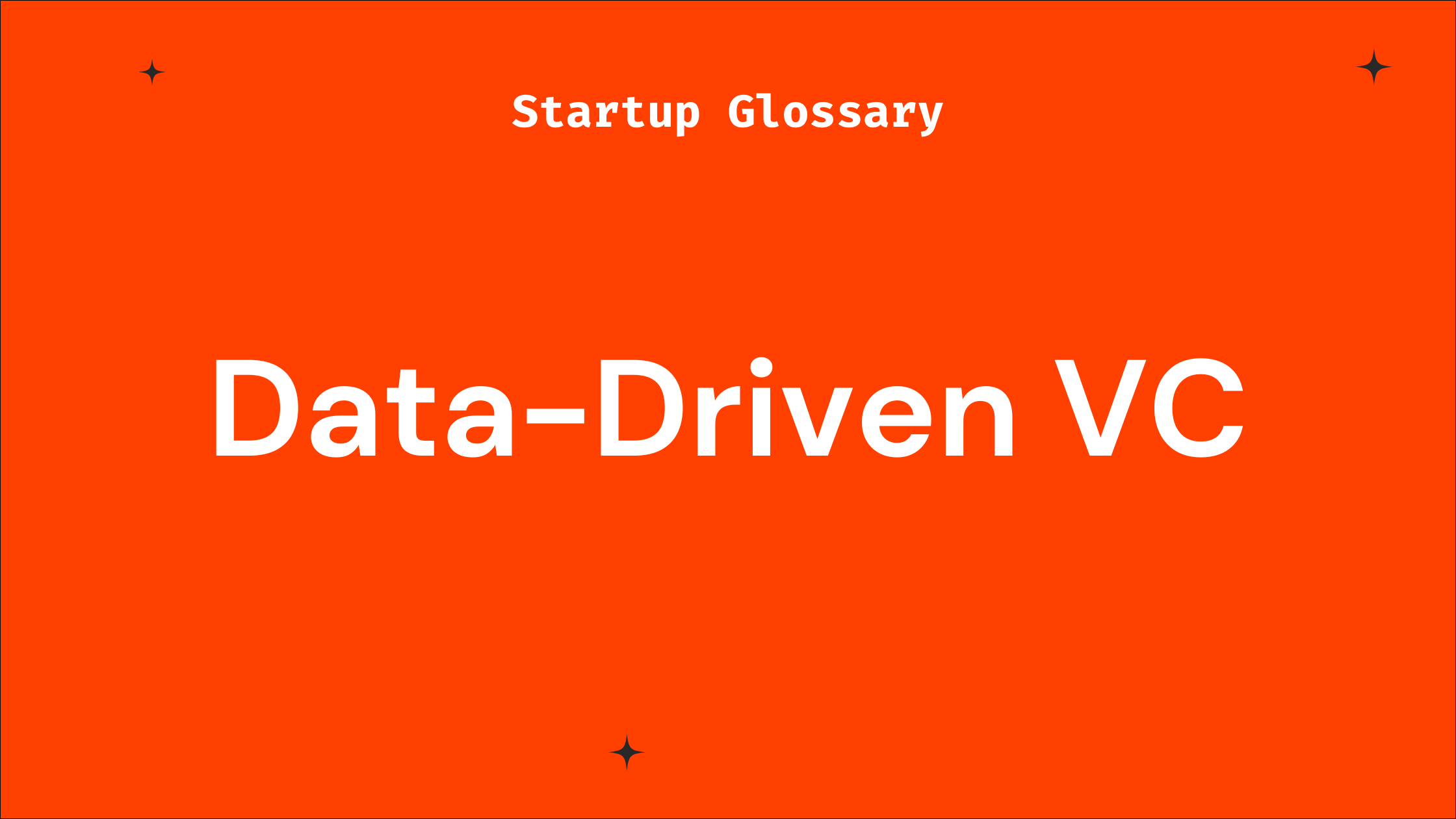
What is Data-Driven VC?
Learn what a data-driven VC means and how such investors can benefit your startup’s growth and fundraising journey.
Read more
What is Blockchain?
A beginner-friendly guide on blockchain for startup founders, covering key concepts, benefits, challenges, and how to leverage it effectively.
Read more
What is Cybersecurity?
Learn cybersecurity basics tailored for startup founders. Understand key risks, best practices, and how to protect your startup from tech threats.
Read more
What is Seedcamp?
Learn what Seedcamp is, how its European seed fund and accelerator program work, and how founders can use its capital, mentorship, and network to scale their st
Read more
What is AngelList?
AngelList is a prime platform connecting startup founders to investors, talent, and resources to accelerate early-stage growth.
Read more
What is 500 Startups?
Learn what 500 Startups (now 500 Global) is, how its accelerator and seed fund work, and when founders should consider it—plus tips for early-stage startups.
Read more.webp)